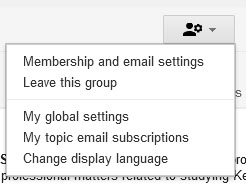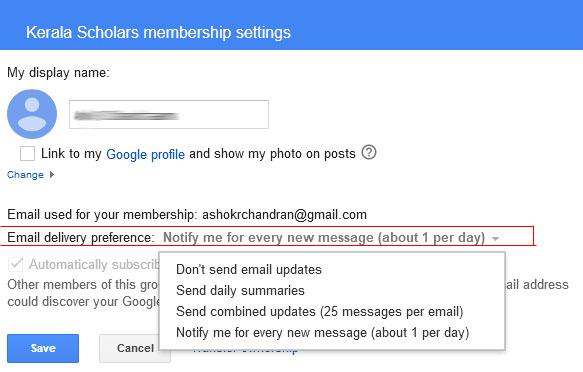I don’t have a Google Account or Gmail ID. Can I still join Kerala Scholars eGroup?
Yes, you can become a member, and send and receive mails. Send a blank e-mail to keralascholars+subscribe@googlegroups.com. You will instantly get a message asking for confirmation. Once you reply to that message, you become a member. Note: We recommend that you create a Google Account (using your non-Gmail ID) or take a fresh Gmail ID so that you can enjoy more options.
When I send an e-mail to the group, I get the following message. Help!
- We’re writing to let you know that the group you tried to contact (keralascholars) may not exist, or you may not have permission to post messages to the group. A few more details on why you weren’t able to post: * You might have spelled or formatted the group name incorrectly. * The owner of the group may have removed this group. * You may need to join the group before receiving permission to post. * This group may not be open to posting.
Usually, this happens when a non-member tries to post to the eGroup. If you are a member, please check whether you posted from the e-mail ID with which you subscribed to the eGroup. Most likely, you posted from some other e-mail ID. On the other hand, if you posted from your member e-mail ID itself, then, ignore this message from Google Groups. Your message would be in the queue and approved by the moderator (List Editor) within 48 hours.
I remember joining the eGroup, but I do not receive eGroup messages. Why?
Most likely, your mail delivery preference is the default one (“Don’t send email updates.”) Please go to “Membership and email settings” and set your mail delivery preference to “Notify me for every new message.”
I am a member. My e-mail to the group hasn’t yet appeared in the group. Why?
Kerala Scholars eGroup is a moderated group. Usually, within 48 hours you will either get an acknowledgement from the List Editor or he will post your message to the group. We usually post a message each on Mondays, Wednesdays, and Fridays. Note: Messages that do not follow the guidelines will be rejected and remain unacknowledged.
I cannot access the group’s website at Google Groups. The screen says “You must be signed in and a member of this group to view and participate in it.” Why?
Kerala Scholars eGroup is a closed group — only members can access the Googlegroups website. So, if you are not a member yet, please join. If you are a member, then please sign in with your Google Account or Gmail ID so that Google can authenticate your identity. If you do not have a Google Account, but wish to take advantage of all features of Google Groups, please create a Google Account (it’s free).
What’s that artwork on the website header? 🙂
It’s an acrylic painting titled “Chaya”, on the wall of a tea shop in Varkala, Thiruvananthapuram District. Used here with permission. See more such street art by Aleksei Bordusov.
Tell others about this