Date: 22 June 2019 (Saturday)
Time: 1900 – 2000 hrs (Delhi). Starts 0930 (New York), 1430 (London).
Venue: https://zoom.us/j/xxxxxxxxx
Open to all. Free.
About the Webtalk
Topic: Applying for a PhD in the Social Sciences
Speakers
- Veena Mani, PhD (2018), Anthropology and Cultural Studies, IIT Madras
- Sudheesh R.C., DPhil Student, International Development, Oxford University
- Preethi Krishnan, PhD (2019), Sociology, Purdue University
- Shilpa Menon, PhD Student, Anthropology, University of Illinois at Chicago
Every year, several students interested in researching Kerala apply for a PhD in the social sciences. Many go about it, however, without adequate information, guidance, or perspective.
The panelists, at various stages of their PhD, will share their experience, knowledge, and understanding of how to apply for a PhD, including,
- Where to apply – India or abroad?
- How to send applications to the US and the UK;
- Opportunities for research funding; and
- Drafting your statement of purpose and research proposal.
Features
- Brief presentations by each speaker, followed by Live Q & A.
- Group video call – Participants can ask questions via live video, audio, or text chat.
- Connect with other scholars doing PhD or applying for PhD
- For best results, you may submit queries in advance.
How to Participate
The event will be held using leading videoconferencing software Zoom (similar to Skype, but account not required).
If you have used Zoom, it is most likely installed on your device. Simply click on https://zoom.us/j/xxxxxxxxx in your PC, Mac, Linux, iOS or Android to enter the meeting.
If you are going to use Zoom for the first time on your device, here’s how to do it. It usually takes only 4-5 minutes to download, install, and join a meeting.
ON YOUR MOBILE PHONE
- Install the ‘Zoom Cloud Meetings’ app, from Google Play Store or iTunes store.
- Click on ‘Join a Meeting’. (You need not Sign In or create an account via Sign Up.).
- Key in the meeting number 323711394 and your preferred screen name.
- Click ‘Join Meeting’.
ON YOUR COMPUTER
- Visit Zoom website and download ‘Zoom Client for Meetings’ software.
- Install and run the software. Here is a step-by-step guide.
- The meeting number is xxxxxxxxx.
Tips
- Please install Zoom software at least 15-20 minutes before the meeting.
- Audio: Earphone-with-mic is recommended. First, plug in your earphone-with-mic, then start/launch Zoom, and then join the event.
- To ask questions, please use the controls at the bottom of your screen. Click on ‘Chat’ (PC/laptop) or ‘More’ (mobile). For an oral question, click on ‘Raise Hand’, and you will be given the mic. You can also ask questions via text chat any time.
- Familiarise yourself with button/controls on your screen. Here’s a one-page guide to Zoom.
Contact for details/support
Ashok
email: events@keralascholars.org
WhatsApp: +919447973707
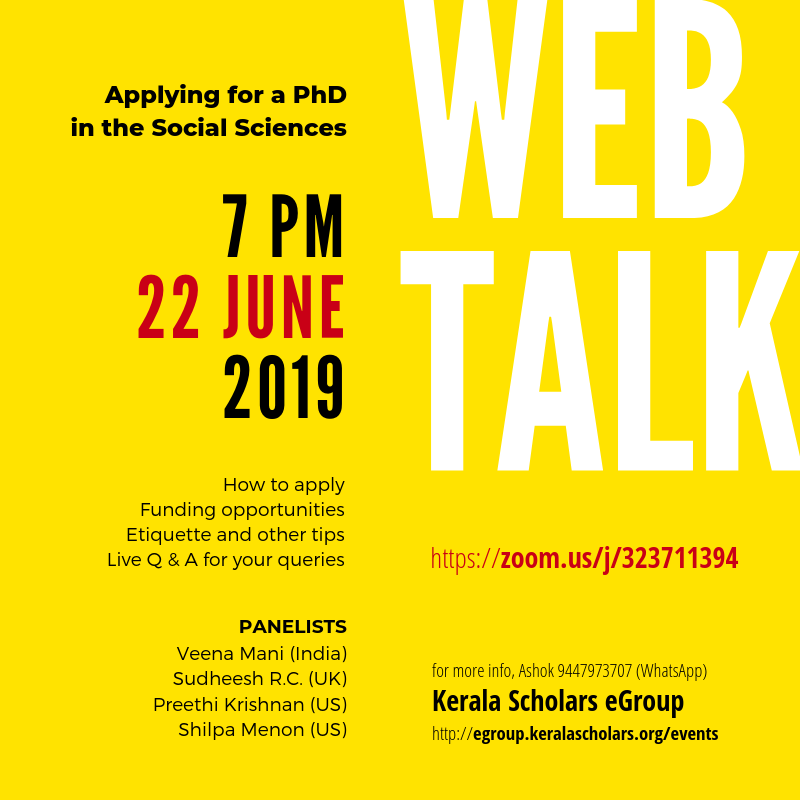
Tell others about this
