Date: 8 September 2018 (Saturday)
Time: 1900 – 1930 hrs (Delhi). Starts 0930 (New York), 1430 (London).
Venue: https://zoom.us/j/619629756
Open to all. Free.
About the Webtalk
Topic: Applying for the K.V. Krishna Ayyar Scholarship 2018
Speaker: C.K. Ramachandran, Convener, Calicut Heritage Forum
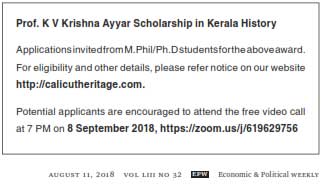 The Calicut Heritage Forum (CHF) has invited applications for selecting the Professor K.V. Krishna Ayyar Scholar 2018, which carries a cash prize of Rs. 25,000 and a citation.
The Calicut Heritage Forum (CHF) has invited applications for selecting the Professor K.V. Krishna Ayyar Scholar 2018, which carries a cash prize of Rs. 25,000 and a citation.
M.Phil/Ph.D research students working on the history and heritage of Kerala (and Calicut, in particular) are eligible to apply. The last date for submitting applications is 30 September 2018. Download the application form at the CHF website.
- Who have been selected in previous years and on what topics?
- Is the award open to non-Indians or those studying outside India?
- What does the jury expect to see in an application?
- Ask questions and clarify your doubts, to put in a strong application.
Features
- Brief presentations by speaker, followed by Live Q & A.
- Group video call – Participants can ask questions via live video, audio, or text chat.
- Connect with other scholars in your discipline.
- For best results, you may submit queries in advance to events@keralascholars.org
How to Participate
The event will be held using leading videoconferencing software Zoom (similar to Skype, but account not required).
If you have used Zoom, it is most likely installed on your device. Simply click on https://zoom.us/j/619629756 in your PC, Mac, Linux, iOS or Android to enter the meeting.
If you are going to use Zoom for the first time on your device, here’s how to do it. It usually takes only 4-5 minutes to download, install, and join a meeting.
ON YOUR MOBILE PHONE
1. Install the ‘Zoom Cloud Meetings’ app, from Google Play Store or iTunes store.
2. Click on ‘Join a Meeting’. (You need not Sign In or create an account via Sign Up.).
3. Key in the meeting number 619629756 and your preferred screen name.
4. Click ‘Join Meeting’.
ON YOUR COMPUTER
1. Visit Zoom website and download ‘Zoom Client for Meetings’ software.
2. Install and run the software. Here is a step-by-step guide.
3. The meeting number is 619629756.
Tips
- Please install Zoom software at least 15-20 minutes before the meeting, so that you can familiarise yourself with button/controls on your screen. Here’s a one-page guide to Zoom.
- Audio: Earphone-with-mic is recommended. First, plug in your earphone-with-mic, then start/launch Zoom, and then join the event.
- To ask questions, please use the controls at the bottom of your screen. Click on ‘Chat’ (PC/laptop) or ‘More’ (mobile). For an oral question, click on ‘Raise Hand’, and you will be given the mic. You can also ask questions via text chat any time.
Contact for details/support
Ashok
email: events@keralascholars.org
Whatsapp: +919447973707
Slides
Tell others about this

